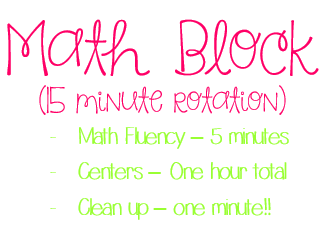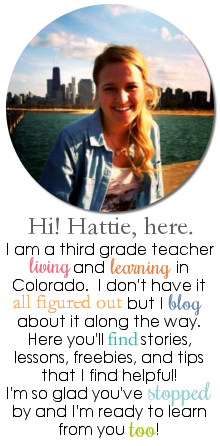Blame it on the week before Spring Break or blame it on Spirit
Week (dress up days) or blame on my March Madness heartache…it’s been a long
week! And it’s only Wednesday!
Blame it on the week before Spring Break or blame it on Spirit
Week (dress up days) or blame on my March Madness heartache…it’s been a long
week! And it’s only Wednesday!
I’m sure you’ve felt that way before so I decided to share
my *almost* fool proof math block and math centers! Just a little bit of
positivity and some ideas on this Wednesday!
First, my math centers continue to be an ever-evolving
process but for the most part they boil down to 6 types of rotations.
We only ever do four types a day and usually stick to those four
the whole week. Our schedule for math block goes one of two ways:
Math fluency is a quick review of either multiplication or
division facts, Problem of the Day comes from CCSS in our current district
interim cycle, and Whole Group comes from our school-wide curriculum, Math in
Focus.
Math Centers takes
all of that and piles it into one!
If you’re a person who doesn’t do math centers I highly
encourage you to try! Fair Warning: I
love all centers everything. BUT STILL! They are great and I will share
with you why J
First the logistics (this is both necessary for your sanity
and for their learning)
Each rotation was at least introduced whole group twice
before becoming a center. Introduced as in I explain, have a small group show
quickly, and we try it from there. Sometimes this does bite me in the
youknowwhere but for the most part it works and saves time!
Most importantly, our PowerPoint is on a timed rotation and
chimes when it rotates. This is SO necessary for me because if there wasn’t a
sound I would have 23 kids yelling at me the picture changed and I would still
be teaching!
This is also where I show what iPad app or Computer program
to use. I tell them at the beginning but it’s a needed reminder.
I’m long winded sometimes so the best way to explain my
rotations is with pictures!
Seat Work
Admittedly the most “boring” of my centers but holds
students accountable for the whole group learning of the day. Students cannot
rotate until seat work is done (designed to only take the time allowed) they
also must fix their answers from the day before at recess (really only
necessary the first few days to set accountability.)
If they finish Seat Work early they know to immediately start
a Today's Number. It’s allowed me to always have students learning!
Partner Game
This is the most versatile center (like how I say that over
wishy-washy?) Games vary from Scoot,
to multiplication war, to this week – white board challenge – all of our review
problems cut up and put in a basket. It’s funny how the same problems can be
done in seat work but add a white board and tally marks and it’s a competition!
Work With Teacher
This is a differentiated lesson based on the day’s whole
group lesson or on students’ target skills. I always like to start with my most
struggling group (hippos) and work my way to the more advanced (toucans) so
they get more instruction before seat work.
Interactive Notebooks
I previously wrote about those here, so I won’t go into anymore detail
except the kids still LOVE them and I am still indebted to Not So Wimpy Teacher for all her hard work making these resources!
iPads
I’ve also shared my love for certain apps previously and you
can check it out here! Lately we’ve been doing SplashMath a lot because I
finally splurged for the full access account. Students also love Penguin Math
to review facts.
Computers
We used to do a lot of SumDog and other random skill sites (which
I’m still a fan of) but lately I’ve been trying Edmodo in math. I’m really
loving everything about Edmodo except my student usernames! With so many
students on Edmodo our usernames look something like a computer code and you
can only imagine how many times it takes to get it right!
I love the Snap Shot feature! This allows me to pick and
choose CCSS to quiz students on. Edmodo creates randomized quizzes for these
CCSS and provides me with amazing data after! You get 5 free snapshots a month
so use wisely! I think I’ll do one a week once we get in a groove.
Beyond the snapshot I can create and send quizzes, (whole
group or personalized) take polls, and send discussion questions.
Here’s a “snap shot” of Edmodo Snap Shot!
I hope this post gave you a few ideas on how to start Math
Centers – if you use math centers I’d love to hear your expertise as well!