 Last Fall, I
Last Fall, I
It was almost like there are TOO many apps to know what to
do with! Luckily I’ve narrowed down our TOP 5 for you! (at the moment)
Before I start, I’ll
share how we manage 6 iPads in our classroom of 24. Students caught on to the
rules and routines quickly.
We have a set of free iPad rules that stay posted all year long.
Our charging station was inspired by Pinterest and students use charging station on their own.
Each iPad is not only numbered but color coded using the background.
When we use them whole class one iPad goes to each of our five table colors and
I also have one to show on the projector. When we use them in centers it *usually*
doesn’t matter which iPad is which. (Each iPad’s apps and folders are in the
exact same place so essentially they are the same.)
Math is all in one folder, but literacy has many
different folders. Usually when we use them in groups I put the icon of app in
the slides.

Now on to the TOP 5!
 5. Sumdog – Sumdog is by far my kiddos favorite math
activity. It’s extremely interactive and while you do the math games you can
actually play against other kids in the class
or in the world! How fun!! There
are also a lot of teacher features so you can check student progress, assign
specific skills, and monitor time management. It has a video game feel and can
be used for kids of all ages. FREE but takes a little time to set up. Only down
side is students have to enter __________-elementary-school each time and
sometimes that’s a process all on it’s own. Here are some shots from the game:
5. Sumdog – Sumdog is by far my kiddos favorite math
activity. It’s extremely interactive and while you do the math games you can
actually play against other kids in the class
or in the world! How fun!! There
are also a lot of teacher features so you can check student progress, assign
specific skills, and monitor time management. It has a video game feel and can
be used for kids of all ages. FREE but takes a little time to set up. Only down
side is students have to enter __________-elementary-school each time and
sometimes that’s a process all on it’s own. Here are some shots from the game: 4. TinkerBox – This is a STEM app I use as a reward and
incentive. It definitely picks at the kids brains and critical thinking skills.
Actually, it also picks at my critical thinking skills! This is a free app and
a great one to add if you’re looking for an incentive!
4. TinkerBox – This is a STEM app I use as a reward and
incentive. It definitely picks at the kids brains and critical thinking skills.
Actually, it also picks at my critical thinking skills! This is a free app and
a great one to add if you’re looking for an incentive!  3. News-o-matic – My new favorite!! It would be #1 but we
haven’t used it to fidelity yet. Another amazing freebie that give 5 new news
articles each day. Better than the five articles at an elementary level are all
the features that come along the way. Every article can be read aloud to the
student, read in Spanish, and read aloud in Spanish. In addition, it has
pictures, videos, and facts per article. When we use it consistently enough we
will also have comprehension questions to go with the articles.
3. News-o-matic – My new favorite!! It would be #1 but we
haven’t used it to fidelity yet. Another amazing freebie that give 5 new news
articles each day. Better than the five articles at an elementary level are all
the features that come along the way. Every article can be read aloud to the
student, read in Spanish, and read aloud in Spanish. In addition, it has
pictures, videos, and facts per article. When we use it consistently enough we
will also have comprehension questions to go with the articles.  2. Seuss Interactive Books – Just in time for Dr. Seuss
birthday I discovered how amazing his iPad books were! Each book can be read
aloud or own your own (basic) BUT it also will reread any word and you can
click EVERY picture to learn the vocabulary. This really helps make his heavier
content books more accessible to all my students independently. With it being
Seuss’ birthday the books were on sale, I think I paid $1.00 to $3.99 -- Love!
2. Seuss Interactive Books – Just in time for Dr. Seuss
birthday I discovered how amazing his iPad books were! Each book can be read
aloud or own your own (basic) BUT it also will reread any word and you can
click EVERY picture to learn the vocabulary. This really helps make his heavier
content books more accessible to all my students independently. With it being
Seuss’ birthday the books were on sale, I think I paid $1.00 to $3.99 -- Love!  1. Google Earth – Also a new favorite, but when it gets
student reviews like “Awesomesauce” and “Cray Cray” it has to be #1. We are
currently using our Google Earth to learn more about our university campuses in
writing and for our STEM cardboard project where we recreate a campus building.
The possibilities are really endless and we will continue to use Google Earth
in the future!
1. Google Earth – Also a new favorite, but when it gets
student reviews like “Awesomesauce” and “Cray Cray” it has to be #1. We are
currently using our Google Earth to learn more about our university campuses in
writing and for our STEM cardboard project where we recreate a campus building.
The possibilities are really endless and we will continue to use Google Earth
in the future!
That’s a wrap! Hope you learned a few new ones that you can
download today!



























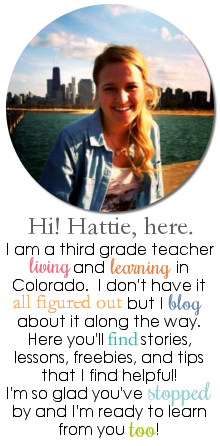







No comments:
Post a Comment